下面是在powershell中操作的命令记录 choco install powershell-core -y choco install openssh cd C:\Program Files\OpenSSH-Win64 Set-ExecutionPolicy RemoteSigned #设置默认shell为powershell .\Set-SSHDefaultShell.ps1 -PathSpecsToProbeForShellEXEString "\$env\:userprofile\downloads\*.exe;c:\Program Files\PowerShell\*\P\*.exe;c:\windows\system32\*" #配置认证用autho
在alpine Linux上运行 besttrace
在 alpine Linux上运行 besttrace时,报错no such file or directory,应该是缺少库文件,安装gcompat解决。
微软拼添加小鹤双拼方案
微软自带输入法支持添加自定义双拼方案了。网上搜索了一下,通过注册表添加最方便。导入注册表文件即可
zabbix 报警不工作
zabbix接受邮件通知的用户需要对生成报警日志的主机具有至少读取的权限。此权限只能授予用户所在的群组。具体操作方法是【administration】- 【User groups】-【用户所在的组】-【Permissions】选择服务器组并添加“read”权限。
常见软件静默安装参数
Installshield
- 录制iss文件
Setup.exe -r -f1"c:\setup.iss"
- 静默安装
setup.exe /s /f1"C:\setup.iss" /f2"c:\setup.log"
- 卸载
setup.exe -r -f1uninstall.iss
setup.exe -s -f1uninstall.iss
Powershell 重命名网卡名称
Get-NetAdapter -ifIndex 18 | Rename-NetAdapter -NewName SangforSSLVPN
Vim Ex Mode Hotkey
shift+q (Q)
docker 国内镜像加速
sudo mkdir -p /etc/docker
sudo tee /etc/docker/daemon.json <<-'EOF'
{
"registry-mirrors": [
"https://0i4tyk3y.mirror.aliyuncs.com",
"http://f1361db2.m.daocloud.io",
"https://docker.mirrors.ustc.edu.cn",
"https://mirror.ccs.tencentyun.com",
"https://hub-mirror.c.163.com",
"https://registry.docker-cn.com"
]
}
EOF
sudo systemctl daemon-reload
sudo systemctl restart docker
NetBackup Administration Console 登录 错误码7656
今日登录NBU 管理控制台,报错,错误码为7656.
“Unable to login, status: 7656. The revocation status of the host certificate cannot be verified using the Certificate Revocation List (CRL) because the CRL expired. The CRL is older than 7 days.”
根据帮助文件,手动更新 CRL,失败。
CentOS Ipv6 Tentative Noprefixroute Dadfailed
有几台CentOS7的虚拟机,都是克隆出来的,发现IPv6本地链路地址报tentative noprefixroute dadfailed,仔细对比IPv6 本地链路地址,都是一样的。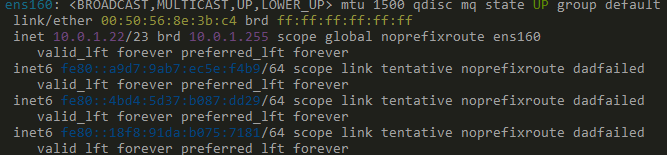
问题是它是本地链路地址,没法删除,只能去查找资料。原来本地链路地址是NetworkManger通过secret_key得来的,而secret_key是通过machine_id得来的。克隆的时候把machine_id 一同复制过来了,所以导致本地链路地址一样。那么问题就好解决了。
H3C S5120 交换机 voice VLAN设置
#全局启用LLDP
lldp global enable
voice-vlan track lldp
voice-vlan mac-address 805e-c000-0000 mask ffff-ff00-0000 description Yealink
voice-vlan mac-address 000e-b400-0000 mask ffff-ff00-0000 description Yealink-gate